Handheld Agricultural Weather Stations, as convenient and practical devices, can obtain various meteorological data in real - time and provide strong support for agricultural production. So, how do handheld Agricultural Weather Stations use sensors to achieve meteorological monitoring?
Sensor Connection
The connection methods are divided into wired connection and wireless connection. When using a wired connection, a handheld Agricultural Weather Station needs to connect the sensors to the host through a hub. For example, the Fengtu FT - QX6 handheld weather meter has 12 sensors and needs to be connected to the host through two hubs. Just insert the connection wires of the sensors into the corresponding interfaces of the hub, and then connect the hub to the host to ensure a secure connection. Wireless connection is more convenient. Some advanced devices use wireless communication technologies such as Bluetooth and Wi - Fi to connect the sensors to the host. Users only need to search for and pair the sensors in the host settings to establish a communication link and ensure stable data transmission.
Parameter Settings
First is the basic setting. Users need to set basic parameters such as time, date, unit system, and language on the handheld Agricultural Weather Station according to actual needs to make data recording and display more standardized and accurate. Then comes the selection of measurement parameters. Through the buttons or touch screen on the operation panel, users can select the meteorological parameters to be measured, such as temperature, humidity, light intensity, etc. The instrument supports monitoring multiple parameters simultaneously. Finally, there is the collection frequency setting. Users can set the time interval for automatic data collection according to monitoring needs, such as collecting data every 10 minutes, 30 minutes, or 1 hour. They can also choose the manual collection mode to collect data at any time as needed.
Data Collection
Before use, ensure that the device has sufficient power, the sensors are clean and functioning properly, and take the monitor to the field or other designated locations where monitoring is required. Different sensors have different placement requirements. Temperature and humidity sensors should be placed in a cool and ventilated place, avoiding direct sunlight and heat source interference; wind speed and wind direction sensors are usually installed in an open outdoor area to ensure no obstruction; light sensors should be placed in a position where they can fully receive light. After placing the instrument, press the measurement button or start data collection according to the set automatic collection mode. Wait for a while to allow the instrument to stably obtain accurate data.
Data Processing and Display
After the sensors sense the changes in external meteorological parameters, they convert these changes into electrical signals. The data processing unit performs operations such as amplification, filtering, and calibration on these electrical signals to ensure data accuracy. The processed meteorological data will be converted into actual values, such as degrees Celsius, relative humidity, hectopascals, meters per second, etc., and displayed in real - time on the device's display screen. Users can intuitively view various meteorological data.
Data Storage and Transmission
The monitor has a built - in memory and can automatically store the collected meteorological data, allowing users to view historical data later and analyze the trend of meteorological changes. Through wireless transmission methods such as USB, Bluetooth, Wi - Fi, 4G/5G, the data can be transmitted to mobile phones, computers, or cloud platforms, which is convenient for users to conduct more in - depth analysis and processing and also enables data sharing.

Article address:https://www.sqqx.net/en/news/569.html

 +86 15898932201
+86 15898932201